Mixing in key refers to the practice of aligning the musical elements in a mix to ensure they are harmonically compatible. It involves considering the key or musical scale of each individual track and making conscious decisions to create a cohesive and pleasing tonal balance throughout the mix.
When mixing in key, the goal is to avoid clashes and dissonance between different elements of the song. By selecting tracks or samples that share compatible key signatures, the mix can maintain a sense of musical cohesion and harmony.
Mixing in key allows for smoother transitions and blends between songs or sections, whether in DJ sets or album mixes. By ensuring that tracks are in the same or related keys, DJs and mix engineers can create seamless transitions that flow naturally and maintain the desired musical vibe.
Furthermore, mixing in key can enhance the emotional impact and musicality of the mix. When elements are in key, they tend to complement each other, creating a more pleasing and immersive listening experience for the audience.
It is important to note that while mixing in key can be a valuable technique, it is not a strict rule that must be followed at all times. Creative choices and musical context should also be considered, and sometimes intentional key changes or contrasts can be used for artistic effect.
In summary, mixing in key is a technique employed by DJs and mix engineers to ensure a harmonically coherent and musically pleasing blend of tracks. It helps create smooth transitions, enhances emotional impact, and contributes to a cohesive and enjoyable listening experience.
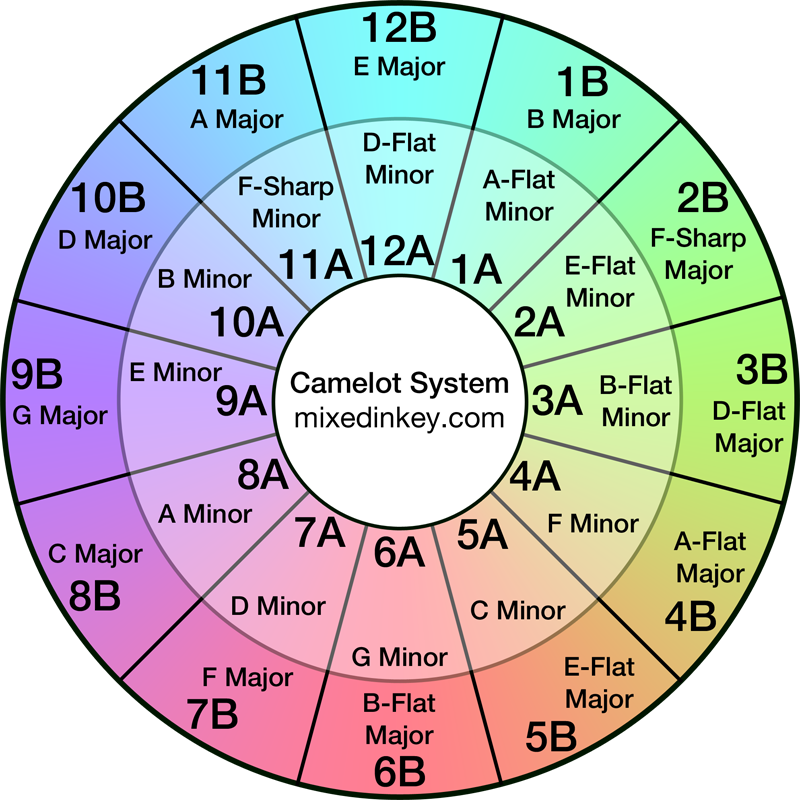
Mixing in key using Camelot wheel
The Camelot wheel, also known as the Circle of Fifths wheel, is a visual representation of musical keys that can be used as a tool for mixing in key. It was popularized by the DJing community as a way to quickly identify compatible keys and facilitate harmonic mixing.
The Camelot wheel assigns a unique alphanumeric code to each musical key. The wheel is divided into 12 segments, with each segment representing a specific key or key signature. The outer ring of the wheel represents major keys, while the inner ring represents their relative minor keys.
The alphanumeric codes on the Camelot wheel consist of a letter representing the musical key (A to G) and a number (1 to 12) representing the key’s position on the wheel. The wheel is designed such that adjacent keys or codes are harmonically compatible and can be mixed together seamlessly.
By using the Camelot wheel, DJs and mix engineers can easily identify compatible keys and plan transitions between tracks. For example, a track in the key of 8B can be smoothly mixed with a track in the keys of 7B or 9B. Similarly, harmonic transitions can be made by moving around the wheel in either direction, following the key codes.
The Camelot wheel simplifies the process of mixing in key, allowing DJs to create smooth and harmonically pleasing transitions. It provides a visual reference that aids in the selection of compatible tracks and helps maintain a coherent and enjoyable musical experience for the audience.
Mixing in key tools
There are several VST (Virtual Studio Technology) tools available that can help check the key of a mix. Here are a few commonly used ones:
- Mixed In Key: Mixed In Key is a popular software specifically designed for harmonic mixing. It analyzes audio files or live audio input and provides key detection information, including key codes, musical scale, and compatibility ratings. It can be used as a standalone application or as a plugin within a DAW.
- KeyFinder: KeyFinder is a free and open-source key detection tool. It analyzes audio files and displays the detected key and tempo information. It can be used as a standalone application or as a plugin in various DAWs.
- Melodyne: Melodyne is primarily known as a pitch and timing correction tool, but it also offers key detection functionality. It allows for detailed analysis and manipulation of individual notes within an audio file, providing key information for the analyzed material.
- Serato Pitch ‘n Time: Serato Pitch ‘n Time is a time-stretching and pitch-shifting plugin often used by DJs. It includes a key detection feature that provides the key information of audio files, helping DJs select compatible tracks for mixing.
- Ableton Live’s Audio Effects: Ableton Live includes built-in audio effects such as Audio-to-MIDI, which can extract melodic information from audio and provide key detection. Additionally, Live’s Tuner effect can provide real-time pitch information, aiding in key identification.
These tools can assist in identifying the key of a mix, making it easier to ensure harmonic compatibility and achieve smoother transitions between tracks or sections. It’s worth noting that while these tools can be helpful, it’s always a good practice to train your ear and develop your ability to identify keys manually, as automated tools may not always be 100% accurate. When producing and mixing, it is not about how many tools you have and you use, but it is about knowing the tool you use very well, so you can trust your mixes.
Frequently asked questions
Q: How to simplify the process when mixing all song elements in key?
A: Simply said do not overdo it. The fewer instruments and effects you use, the easier your mixing will be. In the process of making good mixes, less is more. Covering the mixing issues with more layers will make it even worse.
Q: Does my kick need to be in the same key as the other elements?
A: Yes, this is absolutely necessary. It will allow you to mix much better and the song will sound coherent and natural.
Using a reference track to improve your mixes
» Setting a benchmark » Developing a better ear » Improving your techniques » Avoid common mistakes Mixing is a complex process that involves balancing the different elements of a track to create a cohesive and balanced sound....
Using a limiter or clipper in music mixing and production
WHEN AND HOW TO USE A LIMITER MIXING MUSICAudio mixing and production involve a range of techniques and tools to shape the sound of a track. One essential tool in this process is the limiter or clipper. A limiter or clipper is...
Mixing on headphones vs. speakers
MIXING ON HEADPHONES VS. SPEAKERSMixing is an essential aspect of music production. It involves combining different audio tracks to create a final mix that sounds balanced and cohesive. One critical consideration when mixing is...
Extras
Blog
Other News
Contact Page
About Us




